How to play
-
1
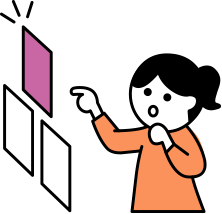
Select a coloring page!
-
2
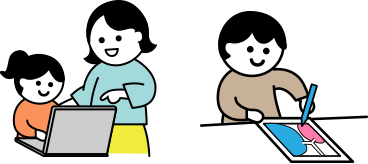
Select whether to color online or to print and color!
If coloring online
- Select coloring mode!
Easy mode: Enjoy coloring the picture with fewer clicks (taps).
Normal mode: Color each area in any color you choose.
- Easy mode: Enjoy coloring the picture with fewer clicks (taps).
Normal mode: Color each area in any color you choose. - Choose a color from the palette or with the color picker, and click (tap) the area you want to color
- To use the color picker, move the circle along the color bar on the right to choose a color, and move the circle in the box next to the bar to select the intensity or brightness of the color.
- To erase a color in a specific area, choose the ‘Eraser’ and click (tap) on that area. You can also click the ‘Undo’ button to erase the color in the last area you colored.
- When you are finished coloring, click the ‘Complete’ button! You can save (download) the data of the completed colored picture.
- Share your colored picture by posting your saved picture to Twitter using the hashtag #IkimonColoring!
If printing out and coloring
- Print the PDF file using your home printer!
- Have fun coloring with crayons, colored pencils, paints, or any other coloring material you like!